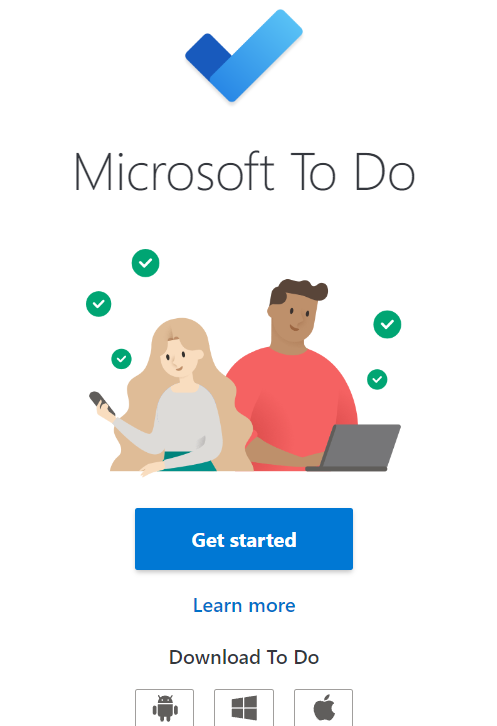In the bustling rhythm of modern life, tasks multiply like rabbits. Juggling work assignments, personal chores, and life’s curveballs can leave us feeling overwhelmed. Enter Microsoft To Do, your digital ally—a task management powerhouse that transforms mundane lists into triumphant accomplishments. In this guide, we’ll dive deep into its features, debunk myths, and equip you with practical strategies to conquer your day.
What is Microsoft To Do?
At its core, Microsoft To Do is a simple and intelligent to-do list that helps you manage all your tasks in one place. Whether you’re organizing your work projects, planning your grocery shopping, or curating a list of movies to watch, To Do has your back.
Key Features:
- My Day: Start each day with a curated list of tasks—focus on what matters.
- Smart Lists: Prioritize using “Important” and “Planned” lists.
- Steps Within Tasks: Add subtasks for granular progress tracking.
- Custom Reminders: Set reminders tailored to your workflow.
- Attachments and Notes: Attach files or jot down notes within tasks.
Myths and Realities:
- Myth #1: It’s Just a To-Do List
- Reality: Microsoft To Do goes beyond lists—it’s a productivity hub.
- Myth #2: Limited Collaboration
- Reality: Collaborate with family, friends, or colleagues by sharing lists.
Pricing and Accessibility:
- Free vs. Premium: Choose the plan that suits your needs.
- Cross-Platform Magic: Access To Do from iPhone, Android, Windows, and the web.
Conclusion:
Microsoft To Do isn’t merely a checklist; it’s your compass toward productivity. So, embrace its features, personalize your lists, and turn tasks into victories. Let’s transform chaos into clarity—one task at a time.